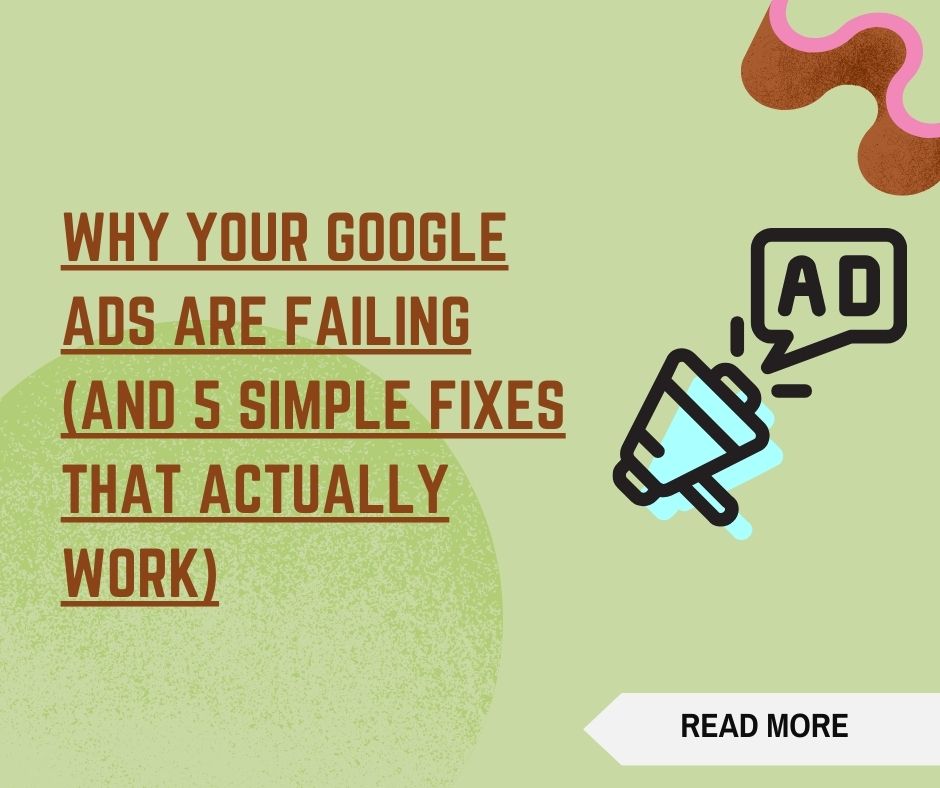Are you throwing money at Google Ads with little to show for it? You’re not alone. 95% of Google Ads campaigns fail to generate positive ROI in their first 90 days, and most businesses abandon their campaigns before they ever see success.
But here’s the truth: Google Ads isn’t broken—your strategy is.
After managing over $2 million in Google Ads spend and helping hundreds of businesses transform their failing campaigns into profit-generating machines, we’ve identified the exact reasons why most Google Ads fail and the simple fixes that actually work.
In this guide, you’ll discover the 5 most common Google Ads mistakes that are killing your campaigns and the proven solutions that can turn everything around in as little as 30 days.
The Harsh Reality of Google Ads Performance
Before we dive into solutions, let’s face the facts about Google Ads performance:
- Only 3% of businesses achieve their desired ROI from Google Ads in the first quarter
- Average click-through rate across all industries is just 2%
- 80% of small businesses spend more on Google Ads than they make back
- Most campaigns are paused or abandoned within 6 months
But here’s what the statistics don’t tell you: the businesses that succeed with Google Ads aren’t necessarily spending more money—they’re doing fundamentally different things than everyone else.

Why Most Google Ads Campaigns Fail
The problem isn’t Google Ads itself. The platform works incredibly well when used correctly. The issue is that most businesses make critical mistakes that sabotage their campaigns from day one.
The 5 Deadly Google Ads Mistakes:
- Targeting the wrong keywords
- Sending traffic to generic landing pages
- Ignoring negative keywords
- Poor ad copy and messaging
- Inadequate campaign structure and organization
Let’s break down each mistake and show you exactly how to fix them.
Fix #1: Target High-Intent Keywords (Not Just High-Volume Ones)
The Mistake: Most businesses chase keywords with high search volume, thinking more traffic equals more customers. They target broad terms like “marketing services” or “web design” and wonder why their ads don’t convert.
Why It’s Killing Your Campaigns:
- High-volume keywords are extremely competitive and expensive
- Broad keywords attract unqualified traffic
- You’re competing against every business in your industry
- Low-intent searches rarely result in conversions
The Simple Fix: Focus on Commercial Intent Keywords
Target keywords that indicate buying readiness rather than just high search volume. These “money keywords” cost less and convert better.
High-Intent Keyword Types:
1. Problem-Solving Keywords:
- “need help with [service]”
- “fix my [problem]”
- “urgent [service] repair”
2. Comparison Keywords:
- “[service] vs [competitor]”
- “best [service] company”
- “[service] reviews”
3. Location-Based Commercial Keywords:
- “[service] near me”
- “[city] [service] company”
- “local [service] provider”
Implementation Strategy:
- Use Google Keyword Planner to find commercial intent keywords
- Analyze competitor ads to identify high-converting terms
- Start with long-tail keywords (3-4 words) for lower competition
- Group similar keywords into tightly themed ad groups
- Monitor and expand based on performance data
Real Example: Instead of targeting “plumber” (high competition, low intent), target:
- “emergency plumber near me” (urgent need)
- “24 hour plumbing service” (immediate service)
- “fix leaking pipe fast” (specific problem)
Result: One of our clients switched from broad keywords to high-intent terms and saw their conversion rate increase by 340% while reducing cost-per-click by 45%.

Fix #2: Create Dedicated Landing Pages That Match Your Ads
The Mistake: Sending all Google Ads traffic to your homepage or generic service pages. Your ad promises one thing, but your landing page talks about something completely different.
Why It’s Destroying Your ROI:
- Message mismatch confuses visitors and kills conversions
- Homepage has too many distractions and options
- Generic pages don’t address specific problems mentioned in ads
- No clear call-to-action related to the ad
The Simple Fix: Create Dedicated Landing Pages for Each Campaign
Every ad group should send traffic to a specific landing page that continues the conversation started in your ad.
High-Converting Landing Page Formula:
1. Headline That Matches Your Ad:
- Use the same keywords and promises
- Address the specific problem from your ad
- Create instant recognition and relevance
2. Clear Value Proposition:
- Explain exactly what you offer
- Highlight unique benefits
- Address visitor concerns immediately
3. Social Proof:
- Customer testimonials
- Case studies and results
- Trust badges and certifications
- Reviews and ratings
4. Single, Clear Call-to-Action:
- One primary action you want visitors to take
- Use action-oriented language
- Make it visually prominent
- Remove navigation distractions
5. Mobile Optimization:
- Fast loading speed (under 3 seconds)
- Easy-to-read text and buttons
- Simple, thumb-friendly design
Landing Page Template:
Headline: Solve [Problem] in [Timeframe] - Guaranteed
Subheading: How [Target Audience] [Achieve Benefit] Without [Common Objection]
Social Proof: "Results from 100+ happy customers"
Benefits: 3-5 bullet points of specific outcomes
CTA: "Get Your Free [Solution] Today"Pro Tip: Use dynamic keyword insertion to automatically include searched terms in your headlines, increasing relevance and click-through rates.
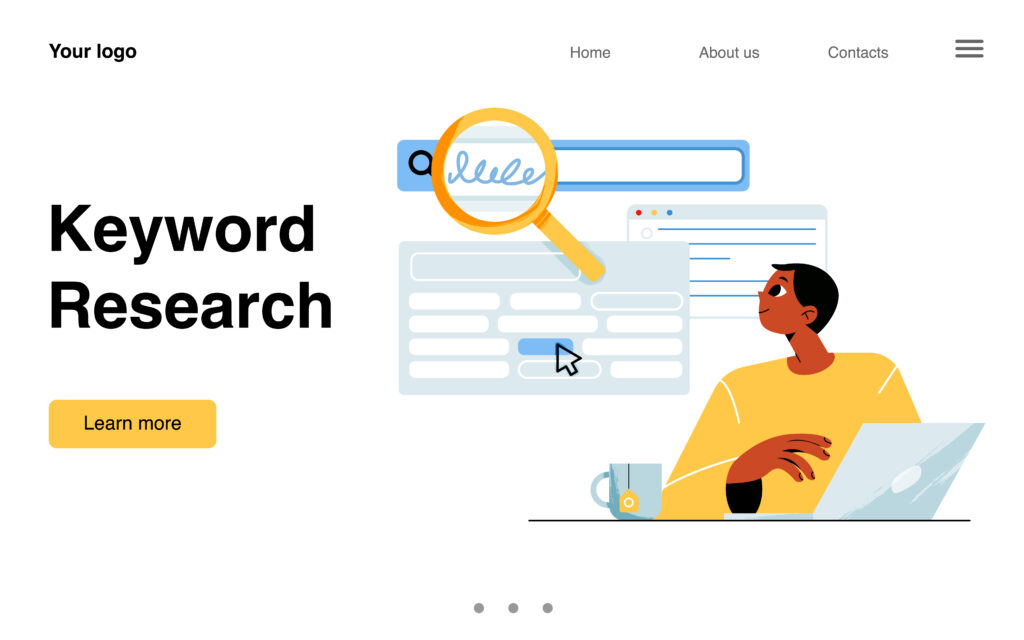
Fix #3: Master Negative Keywords to Stop Wasting Money
The Mistake: Ignoring negative keywords completely or adding them as an afterthought. Your ads show up for searches that have nothing to do with your business.
Why It’s Bleeding Your Budget:
- Ads appear for irrelevant searches
- You pay for clicks from unqualified visitors
- Quality Score decreases due to low relevance
- Budget gets wasted on searches that never convert
The Simple Fix: Build Comprehensive Negative Keyword Lists
Negative keywords prevent your ads from showing for searches that won’t convert, saving money and improving campaign performance.
Essential Negative Keyword Categories:
1. Free/Cheap Seekers:
- free, cheap, discount, coupon
- DIY, do it yourself, tutorial
- volunteer, intern, entry-level
2. Job Seekers:
- jobs, careers, employment, hiring
- salary, resume, interview
- work from home, remote
3. Competitors:
- competitor brand names
- competitor product names
- “[competitor] reviews”
4. Irrelevant Services:
- Services you don’t offer
- Different industries with similar keywords
- Consumer vs. business intent mismatches
Negative Keyword Research Process:
- Review Search Terms Report weekly
- Add irrelevant terms as negative keywords
- Use keyword tools to find negative keyword ideas
- Analyze competitor ads for insights
- Create shared negative keyword lists for efficiency
Quick Win: Add these universal negatives to every campaign:
- free, cheap, discount, DIY, jobs, careers, salary, resume, Wikipedia, how to
Fix #4: Write Compelling Ad Copy That Actually Converts
The Mistake: Generic ad copy that sounds like everyone else in your industry. Your ads blend in with competitors and fail to capture attention or communicate value.
Why Your Ads Get Ignored:
- No unique selling proposition
- Features instead of benefits
- Weak or missing calls-to-action
- No emotional connection with searchers
The Simple Fix: Use the AIDA Framework for High-Converting Ads
Create ads that grab Attention, build Interest, create Desire, and inspire Action.
High-Converting Ad Copy Formula:
Attention (Headline):
- Include target keyword
- Address specific problem or benefit
- Use numbers and urgency when appropriate
Interest (Description Line 1):
- Expand on the headline promise
- Include social proof or credibility indicators
- Address common objections
Desire (Description Line 2):
- Highlight unique benefits
- Create urgency or scarcity
- Include specific outcomes or results
Action (Call-to-Action):
- Clear, action-oriented language
- Create urgency
- Remove friction
Winning Ad Examples:
Before (Generic):
Professional Web Design Services
Quality websites for businesses
Get a quote todayAfter (High-Converting):
Get 50% More Leads With Custom Web Design
Proven websites that convert visitors into customers
Join 200+ happy clients - Free consultation today!Ad Copy Power Words:
- Urgency: Now, today, limited time, instant
- Authority: Proven, expert, certified, trusted
- Benefit: Save, earn, grow, increase, improve
- Exclusivity: Exclusive, members-only, invitation
A/B Testing Strategy:
- Test one element at a time (headline, description, CTA)
- Run tests for at least 2 weeks or 100 clicks
- Keep winning ads and test new variations
- Document what works for future campaigns
Fix #5: Structure Your Campaigns for Maximum Control and Performance
The Mistake: Throwing all keywords into one campaign with generic ad groups. This creates a mess that’s impossible to optimize effectively.
Why Poor Structure Kills Performance:
- Can’t control budgets for different services/products
- Quality Score suffers from irrelevant ad groups
- Difficult to write relevant ads for broad keyword groups
- Impossible to optimize bids for different performance levels
The Simple Fix: Use the Single Keyword Ad Group (SKAG) Strategy
Create tightly organized campaigns with specific ad groups that allow for precise control and optimization.
Campaign Structure Best Practices:
1. Campaign Level Organization:
- Separate campaigns by product/service type
- Geographic campaigns for local businesses
- Brand vs. non-brand campaign separation
- Different match types in separate campaigns
2. Ad Group Organization:
- Group closely related keywords (5-20 per ad group)
- Use Single Keyword Ad Groups for top-performing terms
- Create dedicated ad groups for high-value services
- Separate mobile and desktop when performance differs
3. Keyword Match Type Strategy:
- Start with phrase match and exact match
- Use broad match modifier sparingly
- Avoid broad match until you have extensive negative keyword lists
- Monitor search terms and add exact match for top performers
Example Campaign Structure:
Campaign: Emergency Plumbing Services
Ad Group 1: Burst Pipe Repair
- "burst pipe repair"
- "fix burst pipe"
- "burst pipe emergency"
Ad Group 2: Drain Cleaning
- "drain cleaning service"
- "unclog drain"
- "blocked drain repair"Optimization Benefits:
- Higher Quality Scores (8-10 instead of 4-6)
- More relevant ads for each keyword group
- Better control over bids and budgets
- Easier performance analysis and optimization
Advanced Quick Wins to Implement Today
1. Add Ad Extensions
- Sitelink extensions for additional page links
- Call extensions for phone number display
- Location extensions for local businesses
- Review extensions for social proof
2. Implement Conversion Tracking
- Set up Google Analytics goals
- Track phone calls from ads
- Monitor form submissions and purchases
- Use data to optimize for profitable keywords
3. Optimize for Mobile
- Create mobile-preferred ads
- Use click-to-call features
- Ensure fast mobile landing pages
- Adjust bids for mobile performance
4. Use Remarketing Lists
- Target previous website visitors
- Create custom audiences based on behavior
- Adjust bids for remarketing traffic
- Create specific ads for returning visitors
Real Success Story: From Failing to $50K/Month
TechSolutions, a B2B software company, was spending $5,000/month on Google Ads with zero conversions. After implementing these 5 fixes:
Results in 90 Days:
- 892% increase in conversion rate (0.1% to 8.9%)
- 67% reduction in cost-per-click
- $50,000 in monthly revenue attributed to Google Ads
- ROI of 400% on advertising spend
What They Changed:
- Switched from broad keywords to commercial intent terms
- Created 12 dedicated landing pages for different services
- Added 200+ negative keywords in the first month
- Rewrote all ad copy using the AIDA framework
- Restructured campaigns into tightly themed ad groups
Your Google Ads Recovery Action Plan
Ready to turn your failing campaigns into profit generators? Follow this 30-day recovery plan:
Week 1: Foundation Fixes
- Audit current keyword targeting
- Add comprehensive negative keyword lists
- Review and improve campaign structure
- Set up proper conversion tracking
Week 2: Content Optimization
- Create dedicated landing pages for top ad groups
- Rewrite ad copy using proven formulas
- Add all relevant ad extensions
- Optimize for mobile users
Week 3: Performance Optimization
- Analyze search terms reports
- Adjust bids based on performance data
- Expand successful keywords
- Pause underperforming elements
Week 4: Scale and Improve
- Launch remarketing campaigns
- Test new ad variations
- Expand to additional keyword opportunities
- Plan next month’s optimizations
Stop Wasting Money on Google Ads That Don’t Work
Google Ads can be incredibly profitable when done correctly, but most businesses never realize their potential because they make these fundamental mistakes. The good news? Every mistake is fixable, and the fixes are simpler than you might think.
The difference between businesses that succeed with Google Ads and those that fail isn’t budget size or industry—it’s implementing proven strategies systematically and consistently.
Ready to transform your Google Ads from money pit to profit center? Our team at Vtechify has used these exact strategies to help businesses generate over $10 million in additional revenue from Google Ads.
We offer a free Google Ads audit where we’ll analyze your current campaigns and show you exactly what’s holding back your results. No fluff, no sales pitch—just actionable insights you can implement immediately.
Schedule your free audit today and discover how much money your current campaigns are leaving on the table.
About the Author: The Vtechify team manages millions in Google Ads spend annually and specializes in turning failing campaigns into profitable growth engines for businesses of all sizes.
Ready to stop wasting money on Google Ads? Download our free “Google Ads Quick Fix Checklist” and start improving your campaigns today.